 Genie Intellicode remote control, follow these simple steps to program your remote to your Genie garage door opener.
Genie Intellicode remote control, follow these simple steps to program your remote to your Genie garage door opener.Locate the Learn Code Button
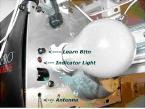 Look for the learn code button on the garage door operator which is hanging from the ceiling in the garage. The button is about the size of an eraser on a pencil and near a little red LED light. It is normally red or black. The very new Genie units have very small learn buttons so look carefully. A ladder may be necessary to reach the garage door operator. Most Genie learn buttons are underneath the lens cover on the front of the motorhead.
Look for the learn code button on the garage door operator which is hanging from the ceiling in the garage. The button is about the size of an eraser on a pencil and near a little red LED light. It is normally red or black. The very new Genie units have very small learn buttons so look carefully. A ladder may be necessary to reach the garage door operator. Most Genie learn buttons are underneath the lens cover on the front of the motorhead.Check the light cover to determine if it has screws. Some do and some do not. Be sure to check the top of the light cover too. If you find screws, use a Phillips-head screwdriver to remove them. If there are no screws, push down on the top of the light cover and pull it toward you. Once the button is located, begin programming.
Program the Remote Control
Press and release the learn code button on the motorhead. The red light next to it will begin to blink and continue to blink for approximately 30 seconds; you'll only have this amount of time to program the remote.
Hold the remote at least two feet away from the antenna wire.
Push the remote button three times. The first time you push it, the light will go solid. The second time, the light will go out. The third time, the door will operate which means the remote is programmed. For assistance, call Genie Customer Care at (800) 35Genie or U.S Door Control at (352) 465-1603. We will be happy to help you.

Using a garage door remote is simple and convenient. You can keep this simple piece of equipment in your car. When returning to your residence you would use it to send a signal to the power box for your electric garage opener.
ReplyDeleteCommercial Rolling Gates Manhattan